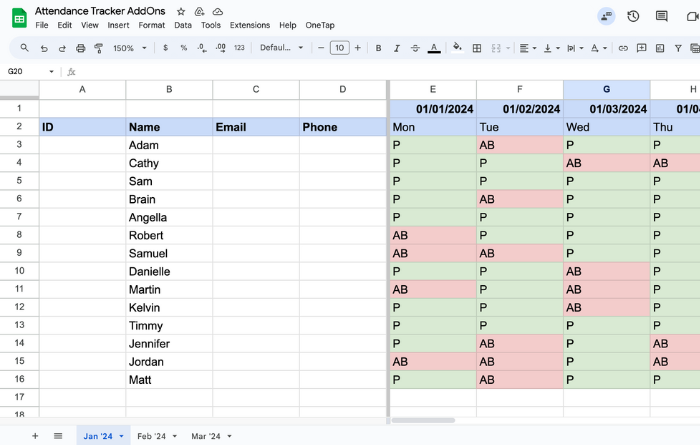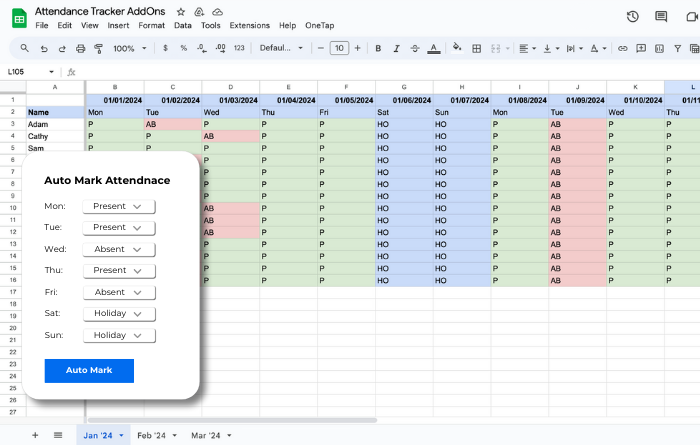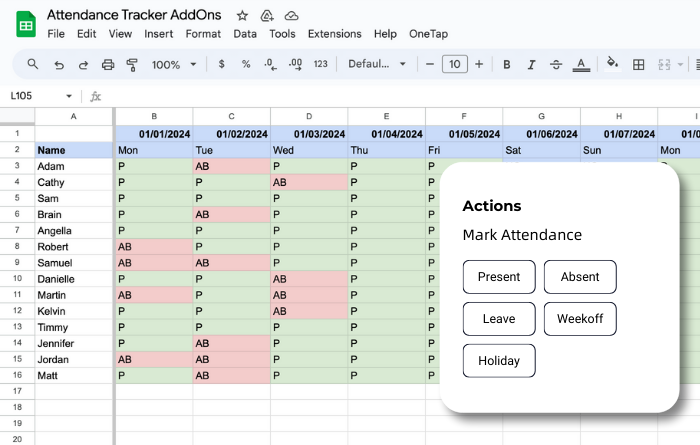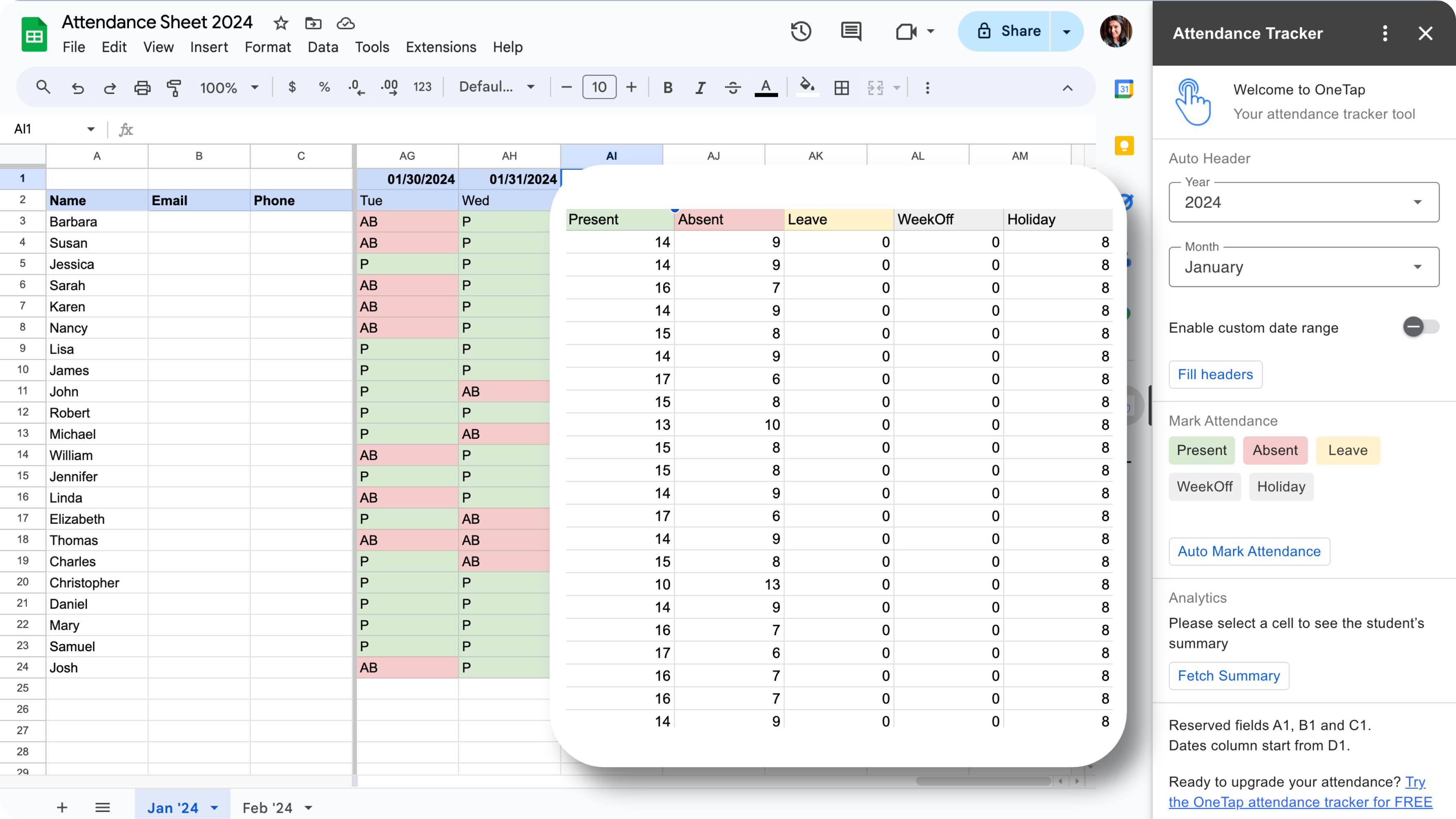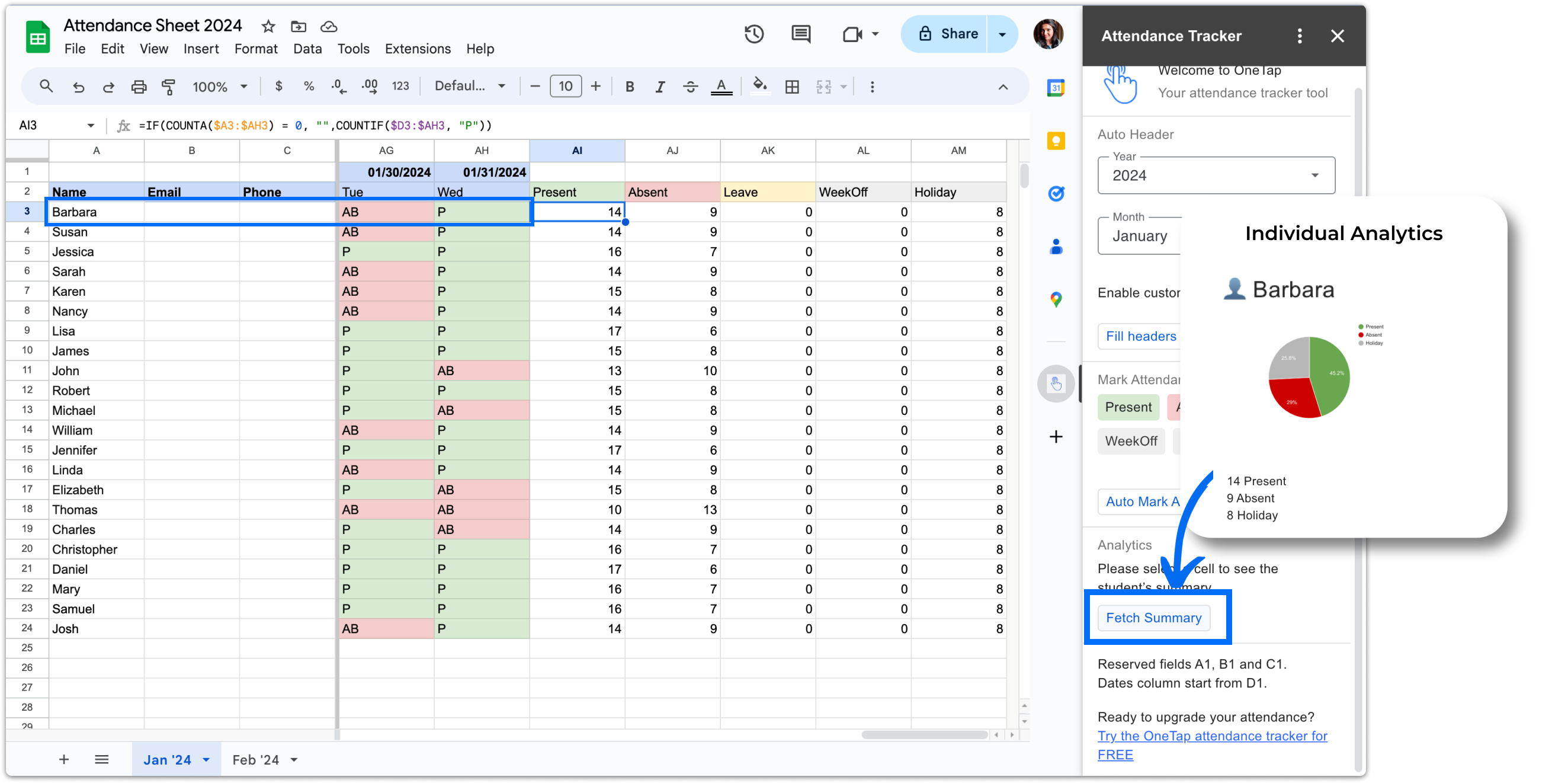Attendance Tracker for Google Sheets™
Attendance tracker add-on for Google Sheets™ - Create a sign-in sheet template in a few clicks and pre-populate attendance data for quick attendance.
View attendance summaries and visualize student attendance summaries for graduation, grading, or students at risk.
Pre-populate a class attendance sign-in sheet in a single click, based on your class schedule.
Generate a monthly attendance table with 1-Click.
Looks clean! Color coded labels, 1-Click Buttons, and Charts.