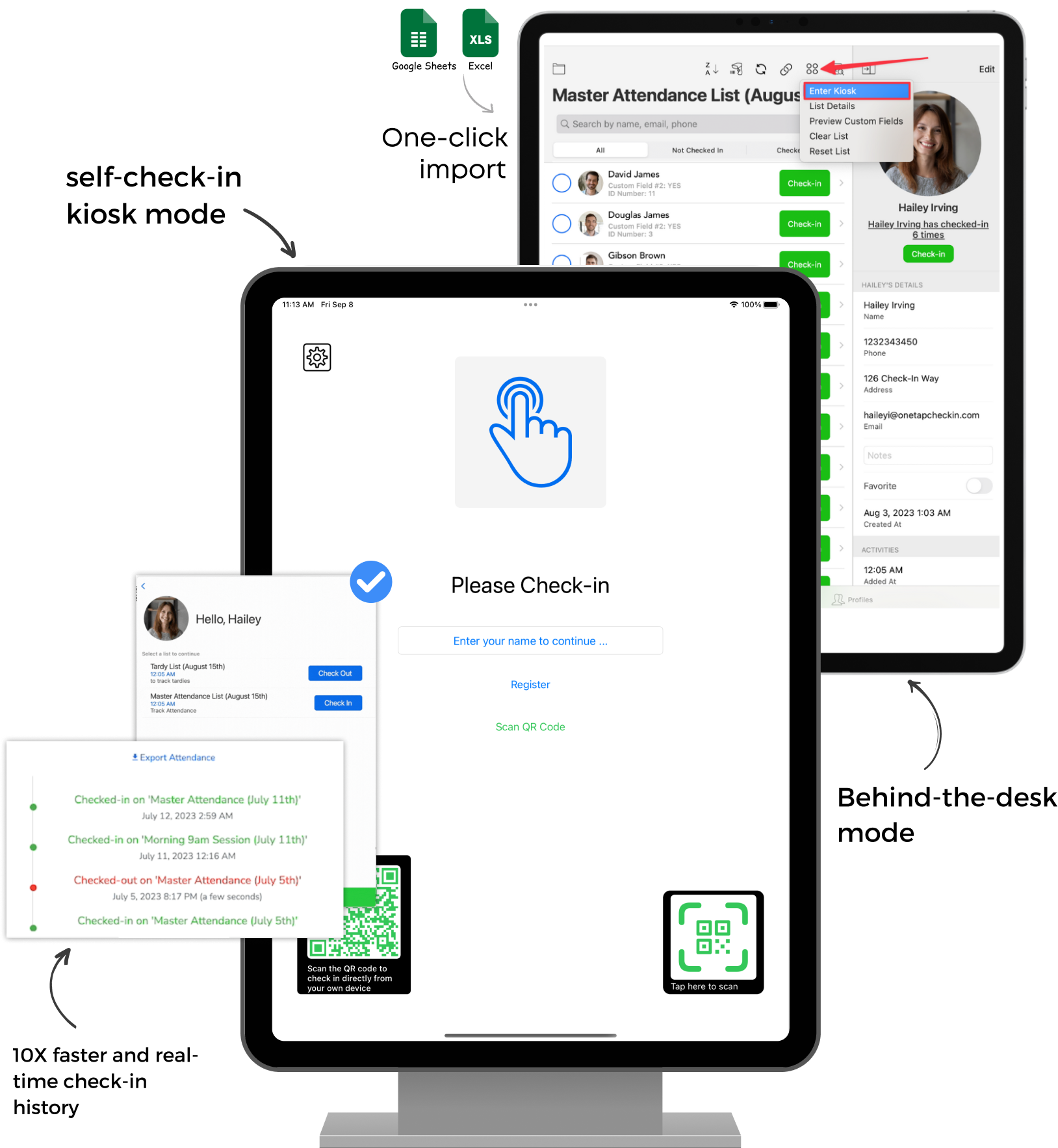
Reduce wait times for every instant entry.
Enjoy fast and secure check-ins, 10x quicker.
Streamline front desk work effortlessly.
Eliminate visitor confusion with clear directions.





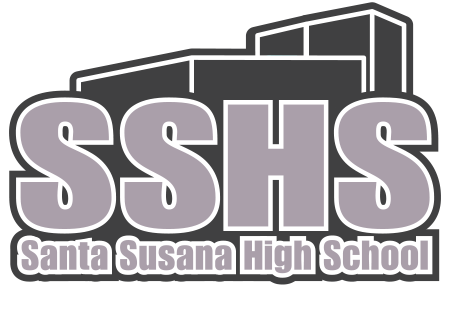
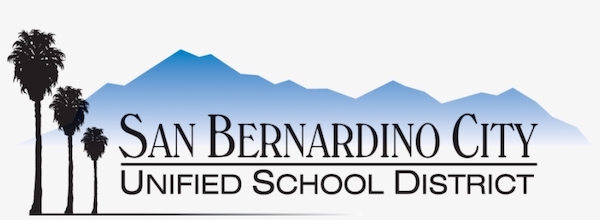


Elevate campus safety with a modern touch.
Streamline entry for a distraction-free educational environment.
Empower faculty with swift check-ins, safeguarding time for teaching.
Reduce front desk congestion—maximize productivity.
Manage visitor details effectively for a smoother check-in process.
Personalize the welcome experience, making every guest feel valued.
Eliminate the wait and welcome the experience.
Accelerate group registrations for a punctual kick-off.
Impress attendees with an organized and professional welcome.
Fast-track membership processes with seamless sign-ups and quick check-ins.
Capture real-time feedback for service excellence and member retention.
Leverage data insights for strategic class scheduling & effective staff deployment.
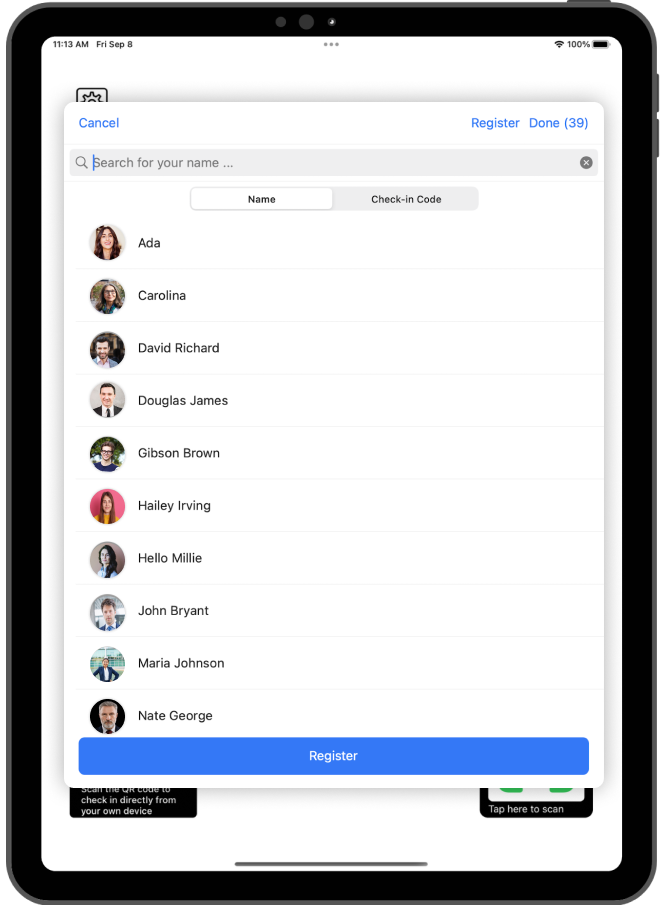
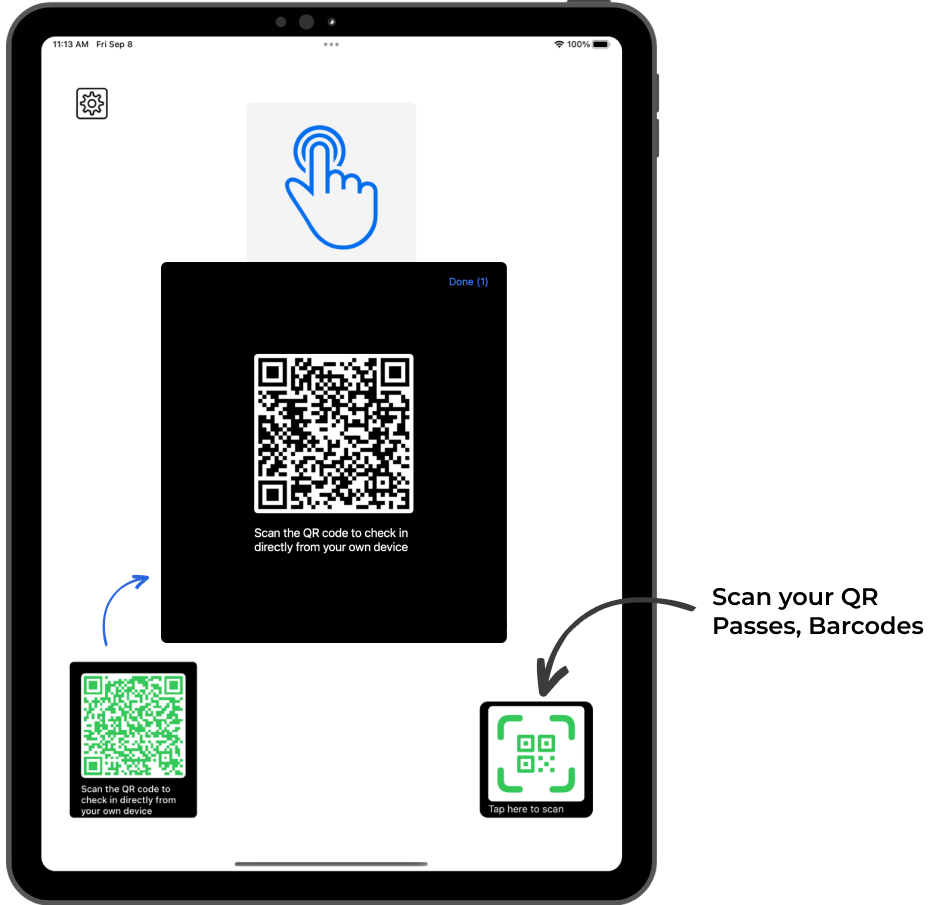
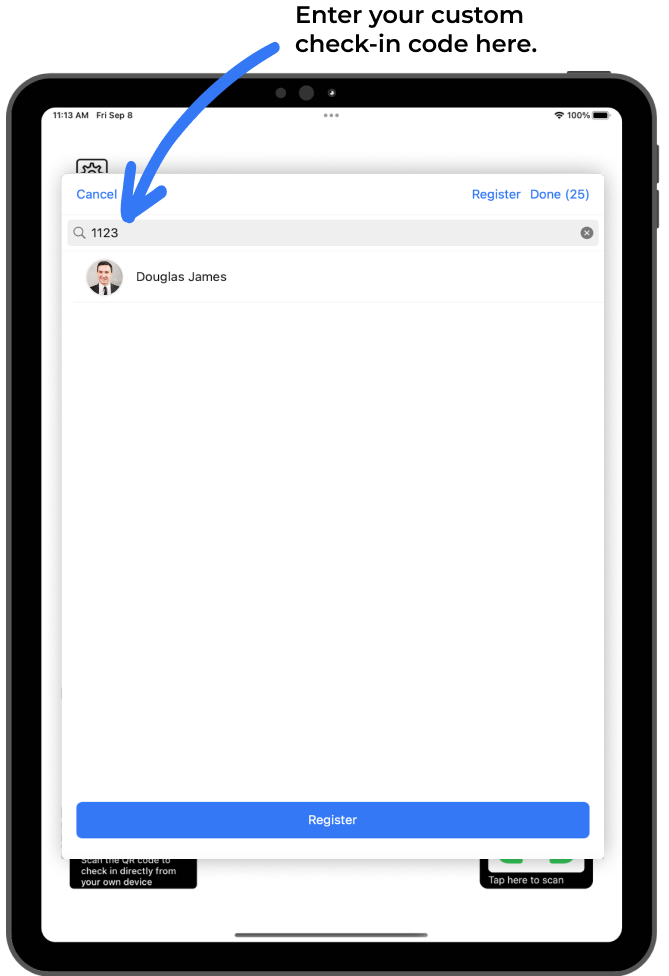
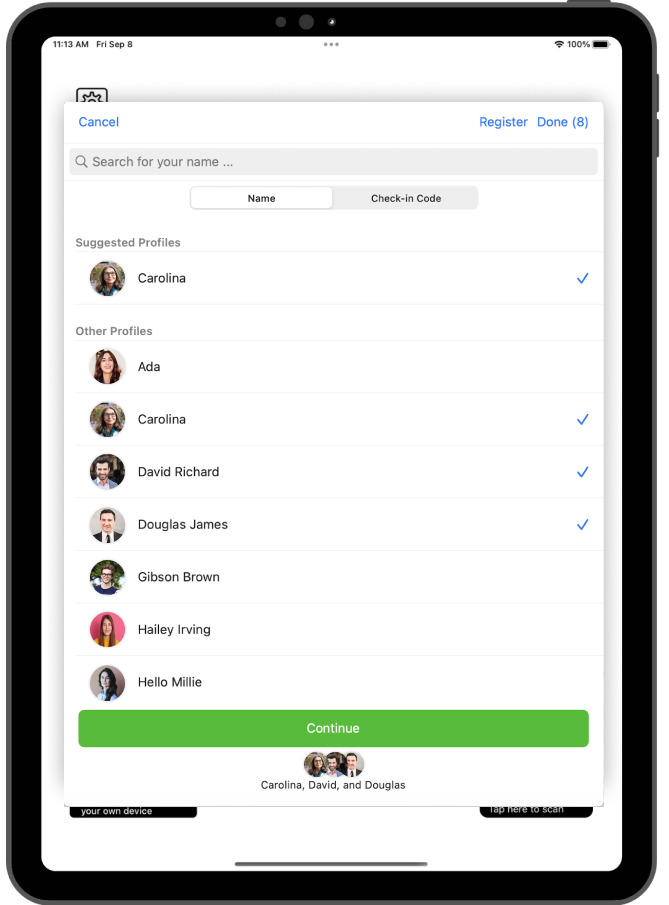

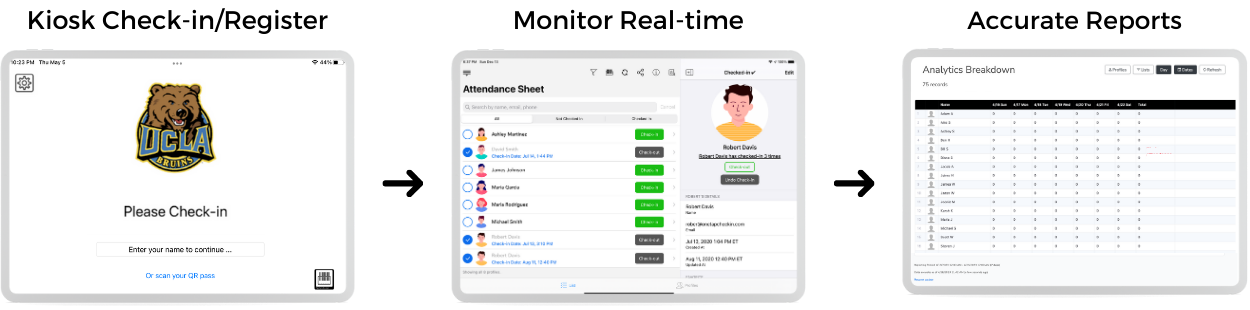




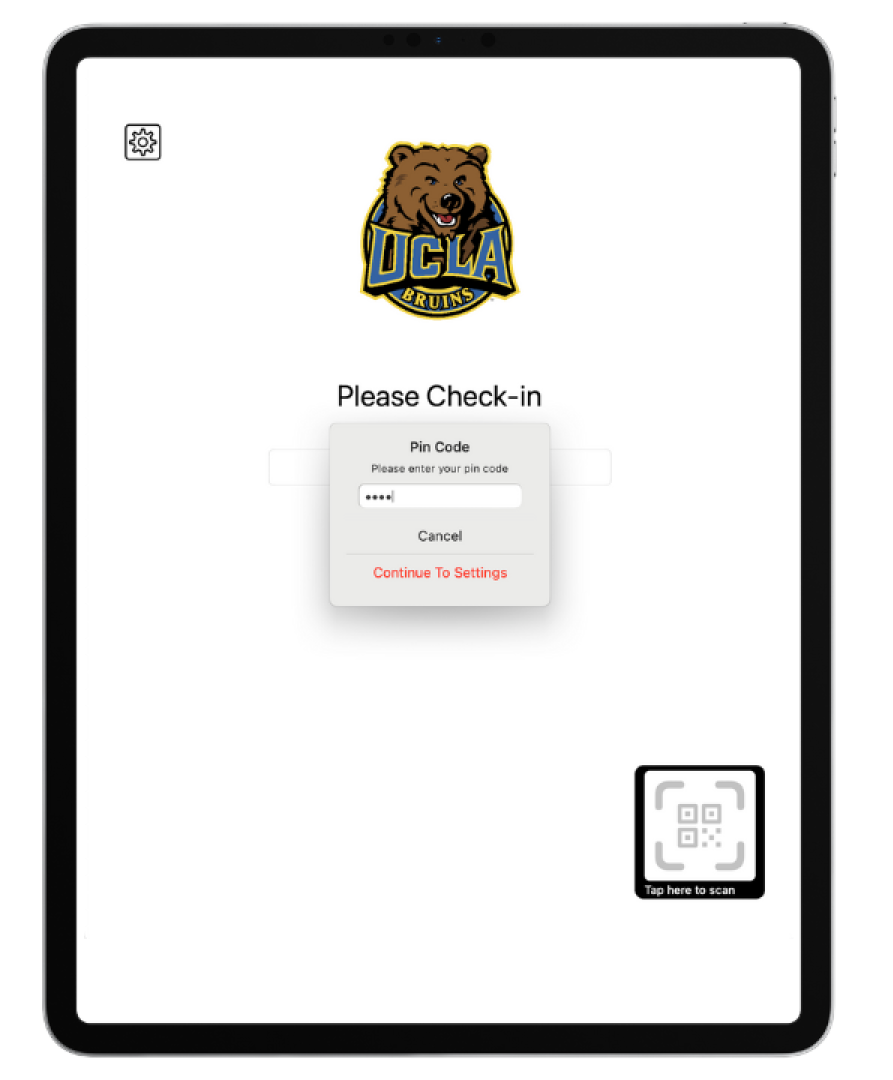


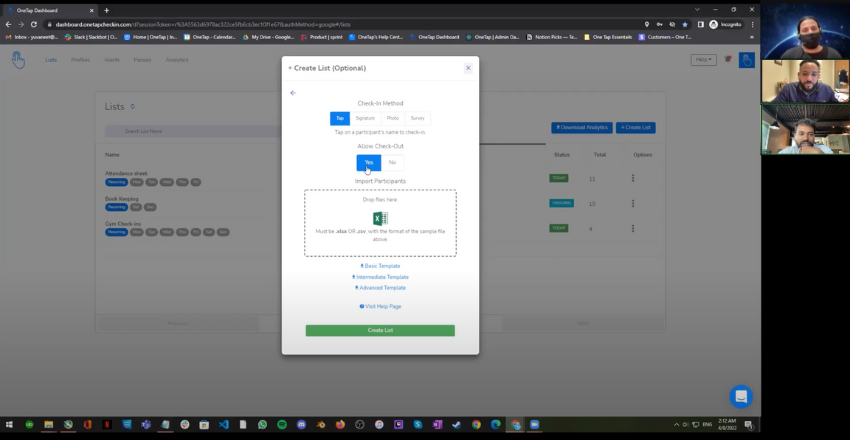
OneTap's self-check-in kiosk app is a user-friendly iPad* application that allows visitors to register and check-in/out by searching names, QR codes, and check-in codes.
It supports attachments like signatures, surveys, and photos, enhancing the check-in/out process.
Widely used in schools, events, and at front desks, it helps reduce wait times and streamline attendance management.
Yes, it is designed with simplicity, ensuring first-time users can navigate the interface effortlessly. Clear instructions and an intuitive design guide users through the check-in process smoothly.
To use the self-check-in kiosk, approach the OneTap iPad check-in app, find the grid icon at the top, and tap the icon to enter kiosk mode.
Turn your iPad device into a self-check-in kiosk, like the ones you see at an airport for printing boarding passes. 🙂
Yes, One Tap Check-In facilitates check-in for guests who have yet to register beforehand, offering a straightforward process for walk-in visitors to register on the spot.
Yes, OneTap supports group check-ins. You can register multiple people at once after allowing group registration from the kiosk setting.
Yes, you can use the kiosk to check out. Allow check-out while creating a list or later from the settings, ensuring a full circle of visitor management.
Currently, OneTap Check-In does not support multiple languages. However, we are considering this feature for future updates.
In addition to basic check-in and check-out, we offer functionalities such as entry and exit timestamps, real-time visitor tracking, notification alerts, and detailed attendance reporting for analytics.
Yes, we offer customization options to align with your organization's branding, workflow, and specific requirements, providing a cohesive user experience.
We help you to integrate with existing systems or databases, such as CRM or ERP systems, facilitating seamless data exchange and enhancing overall operational efficiency.
OneTap prioritizes your personal information security. The app uses advanced security measures, including encryption and data protection protocols, to ensure your information is safe and confidential.
One Tap Check-In employs robust security measures, including encryption, secure data storage, and compliance with privacy laws like GDPR, ensuring user data protection against unauthorized access and breaches.
Transparent privacy policies detailing data usage, retention, and sharing practices assure users of their rights to access, correct, or delete their personal information.
Setting a personalized PIN restricts users from accessing the behind-the-desk mode, which has details of all the guests, their profiles, and more.
Mostly no, it works on most iPads - [check out this list for more detailed information].
The OneTap app does not require other apps or software to function.
Contact us for an enterprise plan, and we can customize the kiosk to fit your needs!

